|
|
Post by Admin Cass on Jun 30, 2015 3:00:52 GMT
Ever wondered what this little button in the corner of your screen does?  The buttons are, in this order: - Switch Account
- Switch Forum
- Account Settings
And a little minimize button to move that thing out of the way. I'll be talking about the switch account button! Using this feature, you can have more than one character, all using one email. If you click on that button, it brings you to this screen: 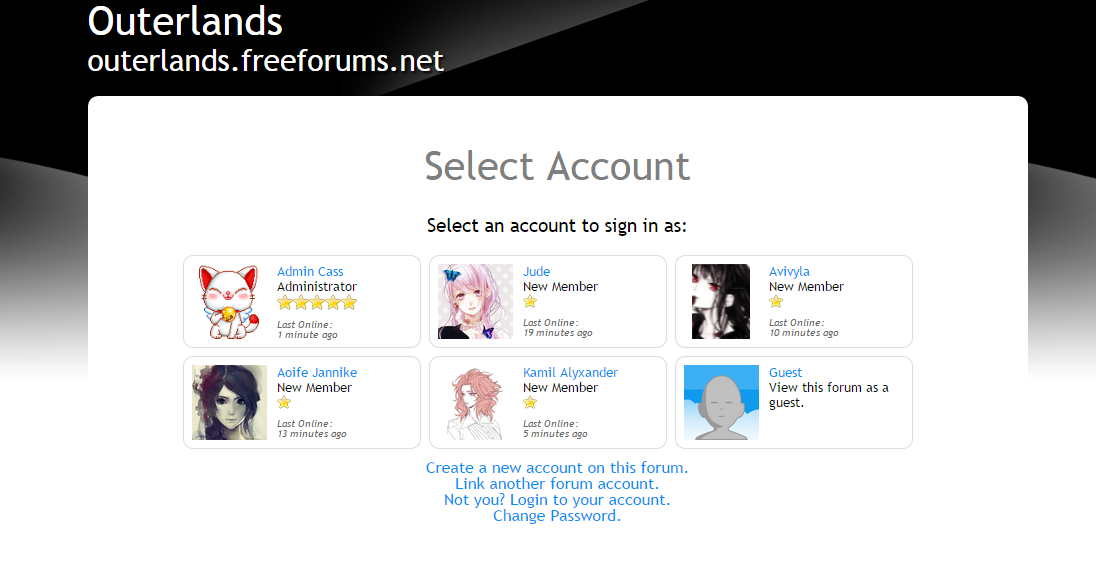 Where you can choose between any of your accounts to sign in on! I added all of my characters here. If you click on 'Create a new account on this forum', then it lets you put another character in with the same email! It's really simple and easy, and I'm loving this feature. This may or may not work on mobile, I don't know for sure because I haven't tried it. But go ahead, make as many characters as you'd like. Just remember, you're restricted to one position of importance. |
|